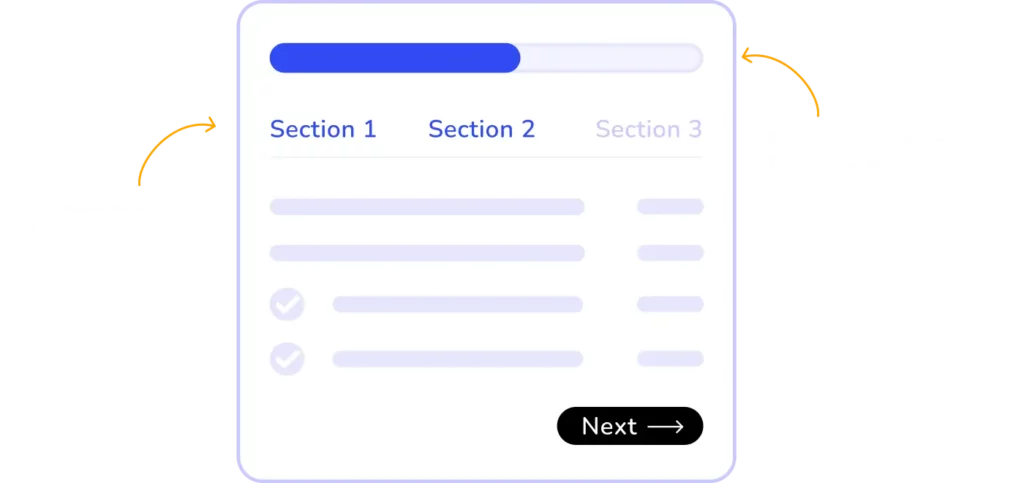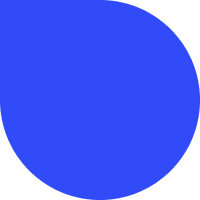

The Features that make our Calculator Unique
Check out all our free and premium features to make the most out of your Stylish Cost Calculator.
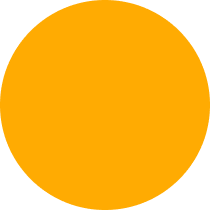
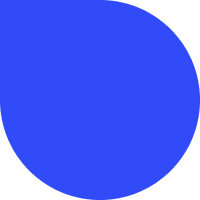

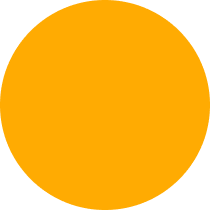
Frontend components your users will interact with
Frontend components your users will interact with
Frontend components your users will interact with
Frontend components your users will interact with
Frontend components your users will interact with
Frontend components your users will interact with
Create a list with multiple options for your products or services.
Read more
Create bulk Discount, multiply elements & More!
Read more
Create a sliding scale & bulk price discounts with a single element.
Read more
Customize the price of a product or service using variables.
Read more
Add custom math to affect the total cost.
For example, the shipping cost.
Read more
Let your customers choose dates and ranges effortlessly—perfect for bookings, schedules, and more.
Read more
Let your customers upload files for an improved experience while completing the form.
Read more
Let your customers add extra details on their submit, ask questions, etc.
Read more
Add raw text or basic HTML tags to your forms to describe sections or explain elements.
Read more
Allow your customers to pay with the world most famous gateway.
Read more >
Paying with Stripe is safe and easy, your customers will love it!
Read more >
Manage subscriptions seamlessly with Stripe.
Read more >
Link the items and products with your WooCommerce shop.
Read more >
Keep clients informed with instant SMS quotes and updates.
Print PDF quotes right away from the calculator form.
Show your customers a detailed list of all items and products.
Manage, download and export leads at a dedicated backend screen.
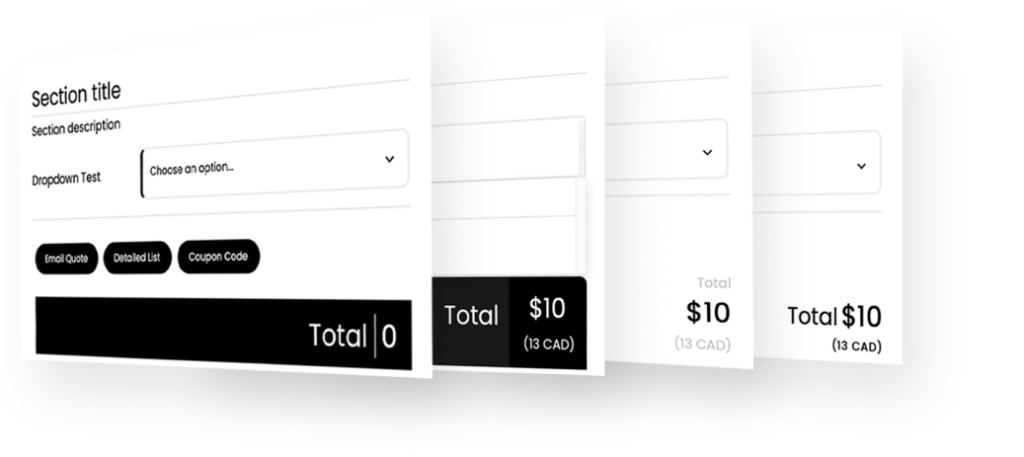
You can switch between 4 different total bar styles to fit your website look & feel.
Select the animated style you like best for your button. You can choose between 4 different styles.

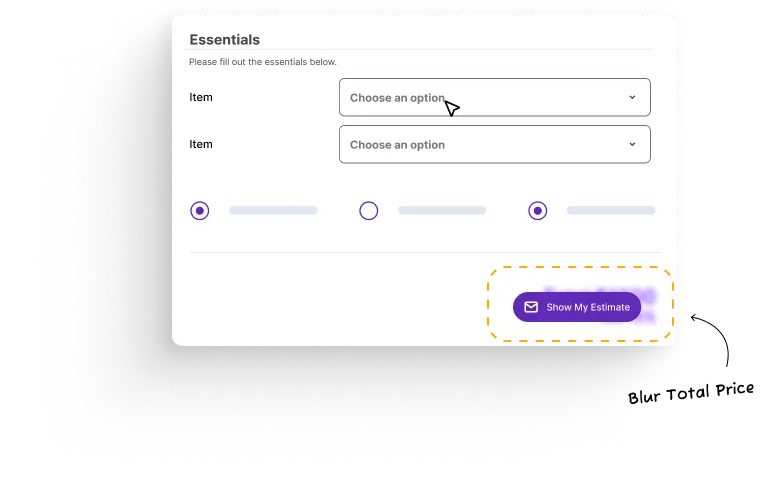
Create curiosity and boost conversions!